iShareSoftware Video Editor
Easy-to-use video editor, make your video stand out Customize home movies with advanced editing features and get professional-caliber work in minutes.
How to Apply Effect
iShareSoftware Video Editor offers brightness, saturation, contrast adjustment as well as 70+ filters for you to apply stunning video effect. To get started, please launch iShareSoftware Video Editor after installation.
Step 1 Get effect window.
Click the Effect button , then add video files to the program.
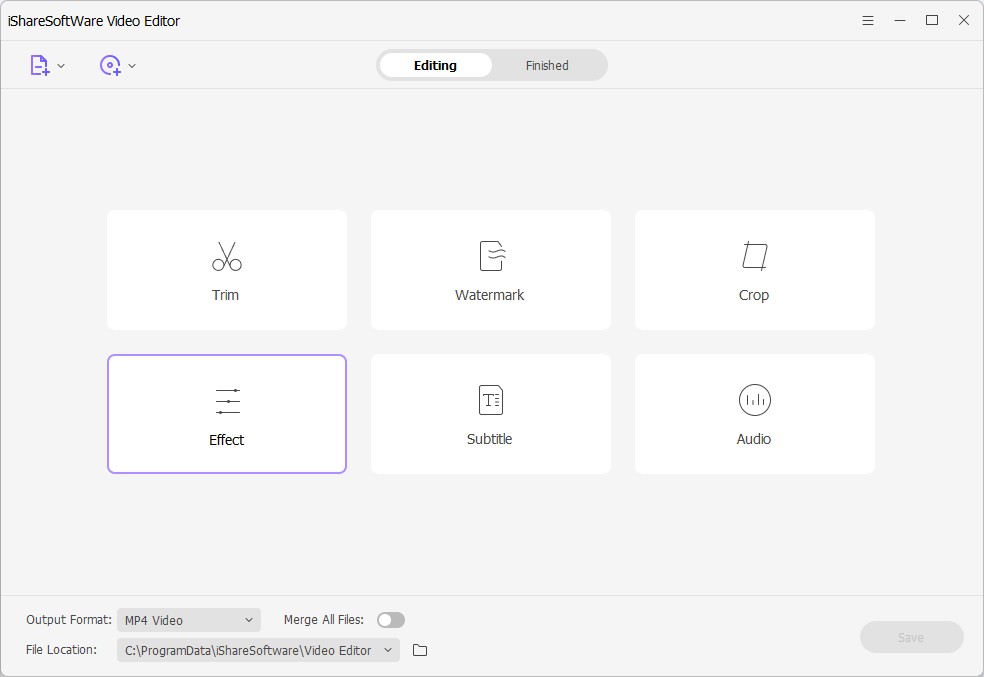
Step 2 Apply video effects and filters.
You can easily adjust the brightness, contrast, saturation settings, and select deinterlace as you need.
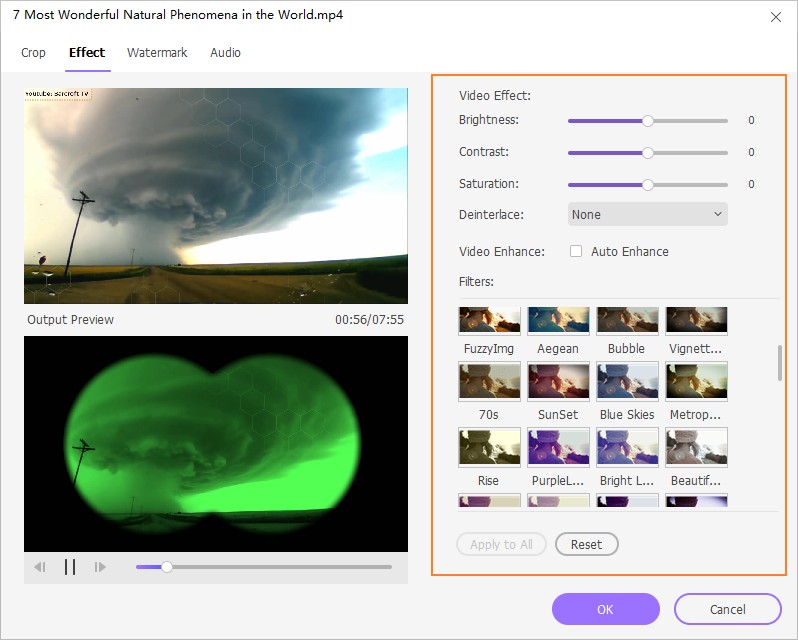
Step 3 Save adjusted video.
Now click the drop-down button beside Output Format: on the main interface to choose an output format for the video, click the Save to start converting.
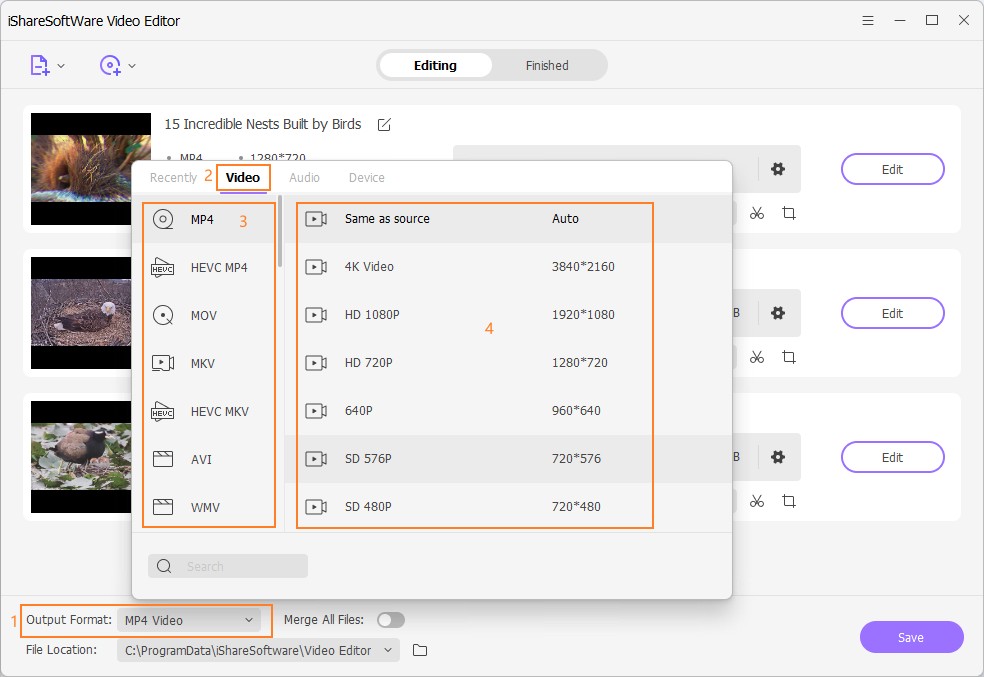
After conversion, you can get the target video file by switching to the Finished tab.
- Rotate/crop video, customize the frame size (16:9, 4:3 etc.) and cut off black margins.
- Add image/text watermarks to video for copyright protection.
- Add SRT, SSA, ASS format text subtitles to the video to better explain.
- Abundant video effects such as holiday, wedding, retro, vintage, TV wall, etc., support one-click application.
