How can I download youtube playlists?
I will suggest downloading the iShareSoftware Video Downder app. With this app, you can download youtube playlists and channels, and more importantly you can download your videos in 4k quality.I guess this is the simplest way for downloading the playlists.
- how to download from youtube
- How can I download youtube playlists?
- Best 6 YouTube Playlist Downloader for Free
- How to Download YouTube playlists at once
- Tow best method download Twitch streams and Tips
- download Twitch Videos (including VODs) for Free
- Download Videos from Twitch
- best alternative to jibjab
- How to download jibjab videos
- Download Vimeo Videos
How can I download youtube playlists?
I will suggest downloading the iShareSoftware Video Downder app. With this app, you can download youtube playlists and channels, and more importantly you can download your videos in 4k quality.I guess this is the simplest way for downloading the playlists.
Two tips:
The following steps are the process of experiments on Windows 10 desktop computer.
The verified playlist download address uses the playlist on Youtubeh.
Youtube playlist download steps:
Step 1. Download and install software:
Please download it and install the "iShareSoftware Video Downloader".
Step 2. The process of downloading the playlist:
After installation, open the software. The software is super easy to operate.
You can observe three tabs in the software window. Please select the first label as "Downloading".
Find the URL of a playlist in Youtube and copy it.
Return to the software window and click on "Paste URL". Then all the video names in the playlist will be displayed in the pop-up form.
Select the video file to download or select all with one click, and then click "Download".
Then you just have to wait for the program to download the selected playlist file to the computer one by one.
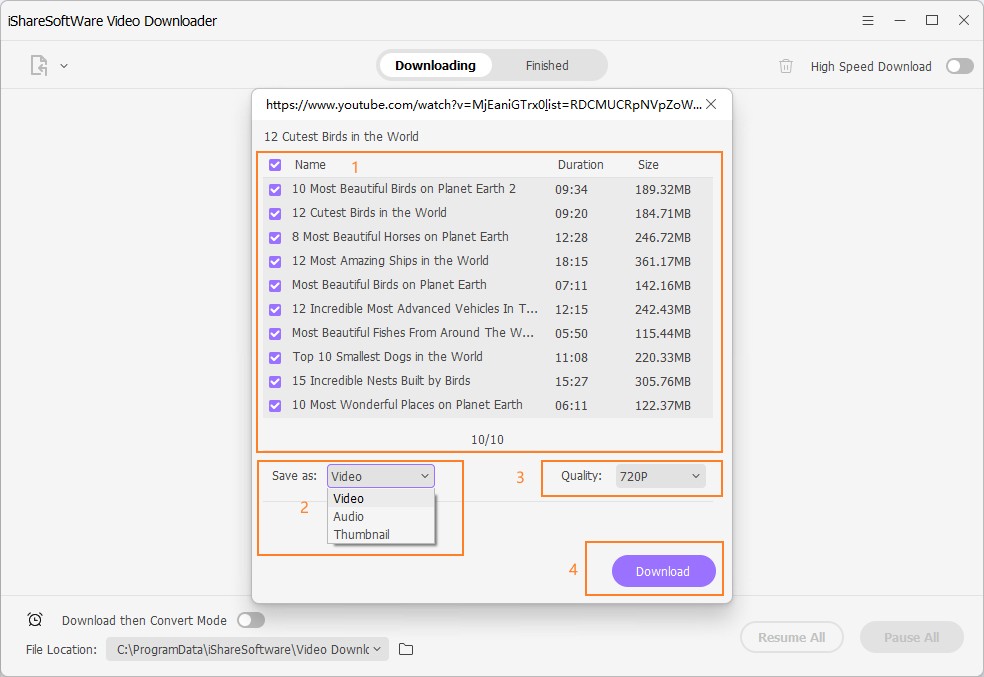
Related Articles
iVideoMate Video Downloader allows you to download videos from more than 10,000 video-sharing sites (explicit), including YouTube, Facebook, Netflix, Vimeo, Vevo, CBS, Twitter, Lynda , Instagram, etc.
