download Twitch Videos (including VODs) for Free
The following article provides the best solution for saving videos from Twitch for unlimited offline viewing.
- how to download from youtube
- How can I download youtube playlists?
- Best 6 YouTube Playlist Downloader for Free
- How to Download YouTube playlists at once
- Tow best method download Twitch streams and Tips
- download Twitch Videos (including VODs) for Free
- Download Videos from Twitch
- best alternative to jibjab
- How to download jibjab videos
- Download Vimeo Videos
I'm after a VOD that's 5 hours that I wanna download so I can watch when I don't have access to internet, how would I go to download Twitch videos? - Reddit
With more than 1.5 million broadcasters and 100 million monthly visitors, Twitch has made it in the standard video game streaming website icon. It's available on many platforms, including Android, iOS, Windows Phone, PS4, Xbox One, etc, with video game contents to be viewed live or via VOD. But many hardcore gamers wish to save videos from Twitch for offline watching in an unlimited manner, given that there are some noticeable drawbacks regarding to Twitch video streaming:
The past broadcasts(namely, the streamed game videos on Twitch are achieved after a broadcast) can be saved for f 14 days maximally. Many people are on the hunt for solution for forever save.
The past broadcasts are usually 2 hours in length, which are less convenient and consume heavier bandwidth to watch online from beginning to end, compared with offline playback after downloading Twitch videos or VODs to your despot or laptop.
Videos on Twitch, including VOD, are saved in FLV format, some phones like iPhone cannot recognize the format.
Part 1 How to download off Twitch Videos/VODs
The tutorial below will clarify the process of how to download a video/audio from Twitch Videos/VODs for free.
Use iShareSoftware Twitch Videos/VODs downloader
Support free downloading videos from more than 1,000 websites without any advertisements interrupting.
Download Niconico or other online videos to MP4, WebM, and 3GP in 144p, 240p, 360p, 720p, 1080p, 2K, 4K, 8k quality.
Provide audio quality such as 64kbps, 96kbps, 128kbps, 256kbps, and 320kbps.
Step 1. If you do not have iSharesoftware Twtich Video Downloader installed, you can download and install it from here. Once you’ve downloaded it, run the installer by double-clicking the downloaded file. It is compatible with Windows.
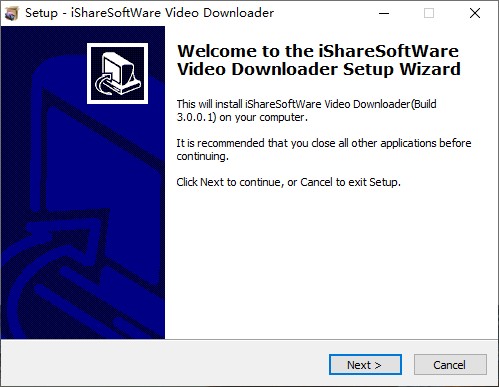
Step 2. Launch iShareSoftware Video Downloader.
Step 3. Go to the Twitch Videos/VODs video you want to download and get the link. Copy the link in the address bar.
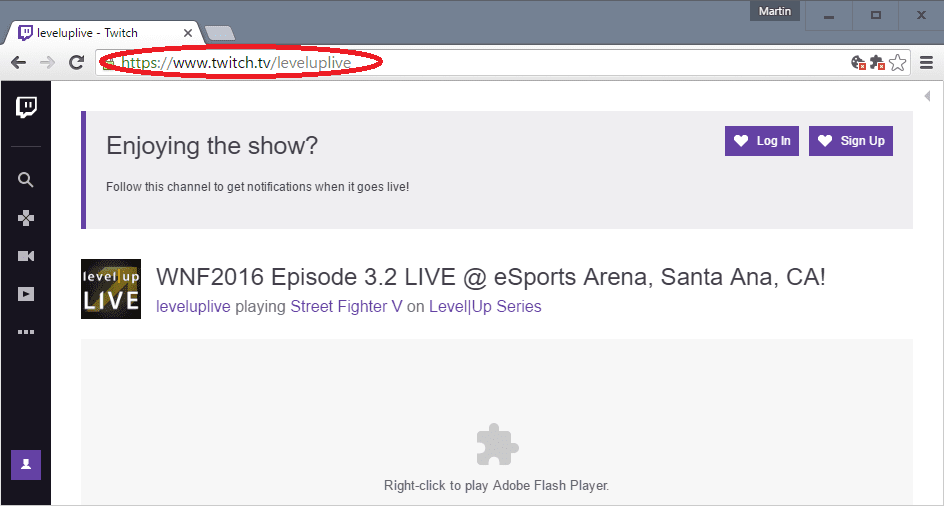
Step 4. Go back to iShareSoftware Video downloader and Click the "Paste URL" Icon .
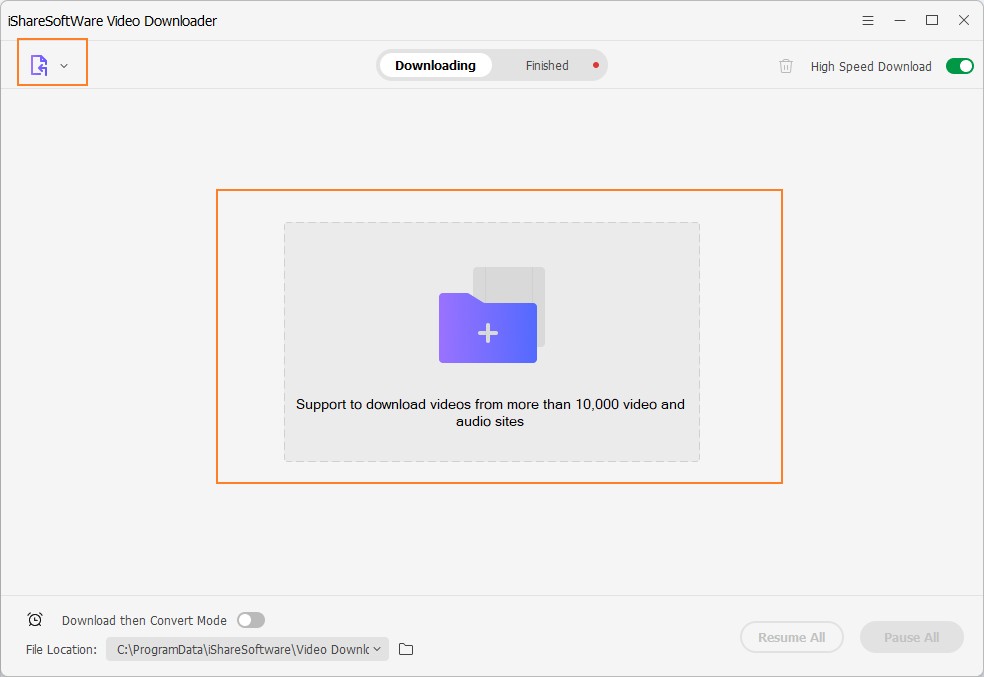
Step 5. Then after wait the Analysis complete, you can find the videos all in Twitch Videos/VODs on the "select download " listbox.
Step 6. After All URLS added in the tasks list, all tasks will start download process.
Step 7. After one task download finished. the task will disapper in list "Finished Page" and join in the downloaded Twitch Videos/VODs group.
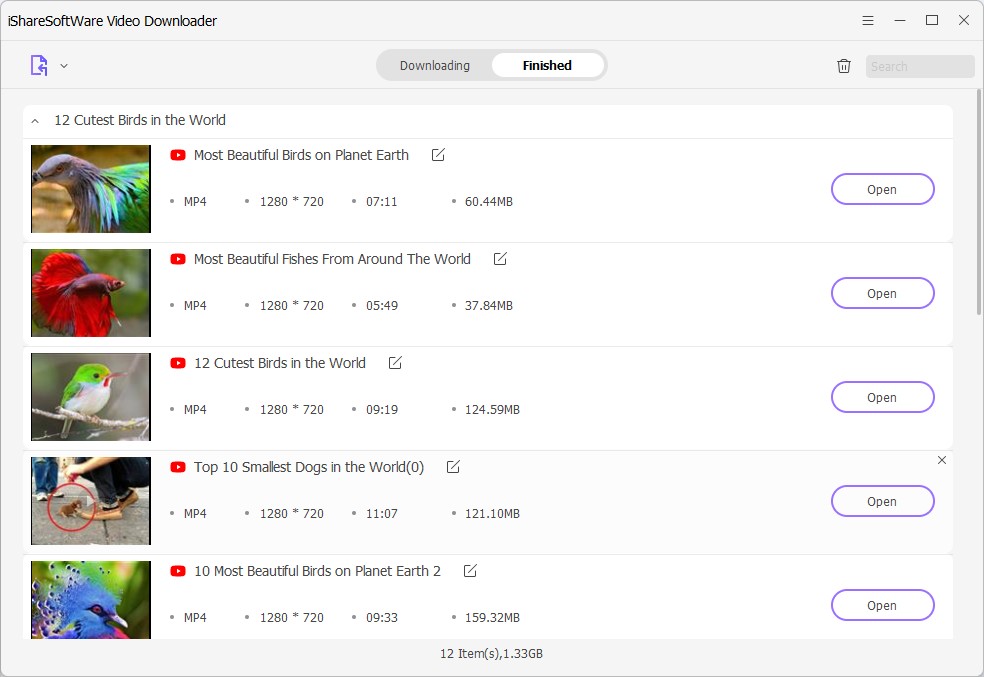
Click here to start downloading Videos from Twitch Videos/VODs .
Part 2 3 other way to save Twitch to disk
No1. Easy Twitch Vods Chrome
This app save's Twitch VOD link's. It's a good way to keep track of where you ended your last Twitch sessionv 0.0.1.2
Fixed issue where links was generated in wrong format
Added info about restarting browser
v 0.0.1.3
Fixed issue where time stamp was generated with decimals
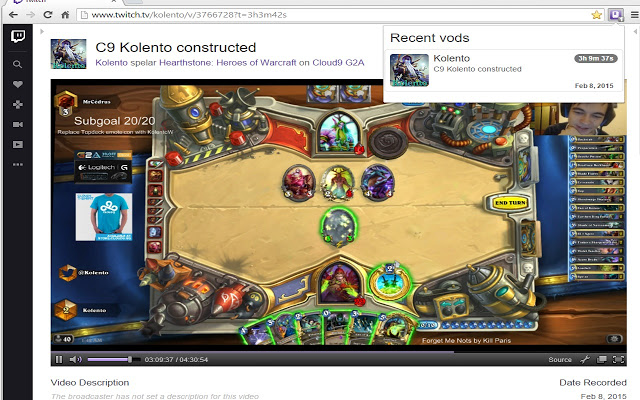
No2. Keepvid
Another way to save Twitch footage/video clips/demo is to use an online video downloader tool that works with just the help of a link to the video you want. Keepvid is just the world famous Twitch video grabber tool that allows you to grab videos from Twitch.tv as well as YouTube, Facebook, Youku, Metacafe and more. Attention shall be paid to the site since Keepvid not working errors, such as download links not showing, age restricted videos showing error, etc, constantly annoy you.

No.3 TwitchDown
TwitchDown offers an easy way to download high-quality broadcasts from Twitch. The Twitch grabber amazes us by automatically joining files together before downloading. However, this tool has a 3 hour limit on Twitch VODs. if you want to download Twitch videos longer than 3 hours, it may come to nothing.
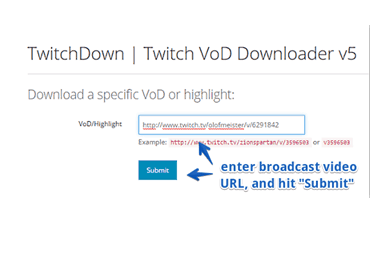
No.4 ClipGrab
"Clip Grab shows that it does not take up a lot of artwork to actually look pretty and friendly. With the help of this Twitch video downloader, you'll be able to download Twitch videos to computer with easy steps, but you won't be able to download multiple videos at one time. During the installation, this program will also try to install several extra programs in your computer, which you'll probably never use. So be aware of this when you try to install the downloader."
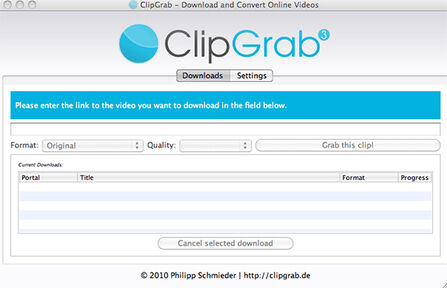
No.5 Orbit Downloader
"This Orbit Downloader enables you to download videos one by one from jiabjab to your computer, and it has a clean interface for users to download videos. This program does OK in downloading Twitch videos, but it doesn't provide many resolution options, or other additional features like converting, transfer and so on."
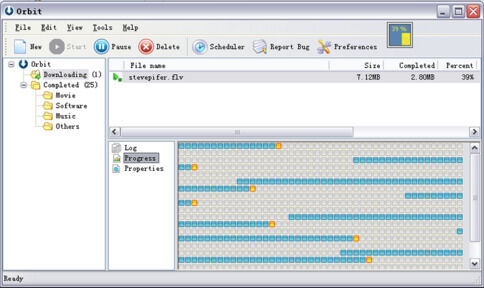
No.6 TubeOffline
"Another usefull tools is some websites.Benefiting from its simple and intuitive interface, you can grasp its operation tricks within several glances. Fortunately,this tool is also a free web-based application which allows users to download online video without installing any programs."
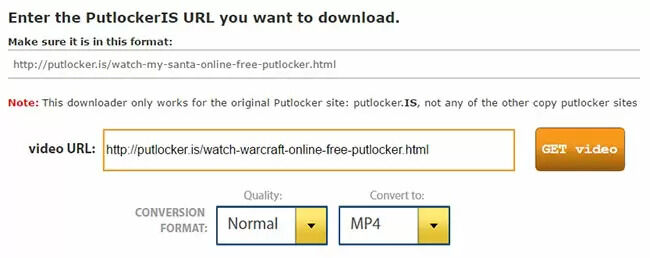
Related Articles
iVideoMate Video Downloader allows you to download videos from more than 10,000 video-sharing sites (explicit), including YouTube, Facebook, Netflix, Vimeo, Vevo, CBS, Twitter, Lynda , Instagram, etc.
