Download Twitch Videos
Here we will introduce you to the easiest way to download Twitch videos on Windows. Read on to download videos and past broadcast from Twitch.
- how to download from youtube
- How can I download youtube playlists?
- Best 6 YouTube Playlist Downloader for Free
- How to Download YouTube playlists at once
- Tow best method download Twitch streams and Tips
- download Twitch Videos (including VODs) for Free
- Download Videos from Twitch
- best alternative to jibjab
- How to download jibjab videos
- Download Vimeo Videos
How to Download Twitch Videos on Windows for Free
Here we will introduce you to the easiest way to download Twitch videos on Windows. Read on to download videos and past broadcast from Twitch.
Twitch is one of the best and most popular social video gaming sites, and a favorite online community destination for all the game lovers. Now, let us take a look at some of the most durable and excellent ways that we can use to download Twitch videos and you may choose one of them from below as per your need.
Part 1. Best method to download Twitch videos
iShareSoftware Video Downloader is the highly recommended Twitch video downloader to download and watch Twitch videos offline. This Twitch video downloader enables you to download videos from more than 10,00+ video-sharing sites including Twitch, Vimeo, Dailymotion, Metacafe, Vevo, NY Times, YouTube and many others. It supports http, rtmr, rtmps and rtmpt and download of YouTube 4K ultra high definition videos as well as YouTube videos to MP3, MP4, MOV.
How to Download Twitch Videos in Easy Steps
Downloading videos from Twitch becomes super easy with iShareSoftware Video Downloader, as this wonderful software is capable of downloading videos in just one click.
Step 1. Install the Twitch video downloader
To download live-streaming videos using iShareSoftware Video Downloader, you have to make sure first that it is downloaded and installed it properly in your computer. Once you have it installed, all you need to do is launch it and go to the main interface. Now you can download videos from Twitch.
Step 2. Download Twitch video by copying URL
Download Twitch video by copying URL: would be to copy and paste the video URL into the program by clicking the “Paste URL” button. This powerful video downloader will process the download immediately.
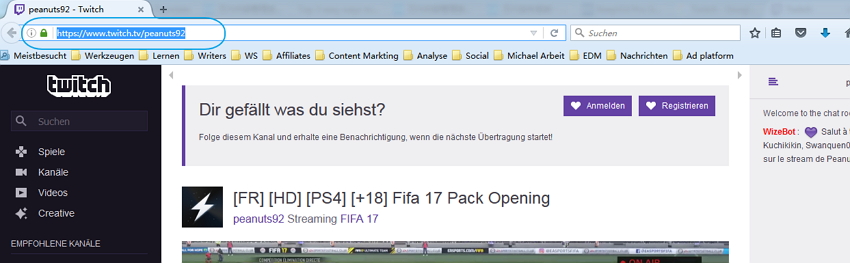
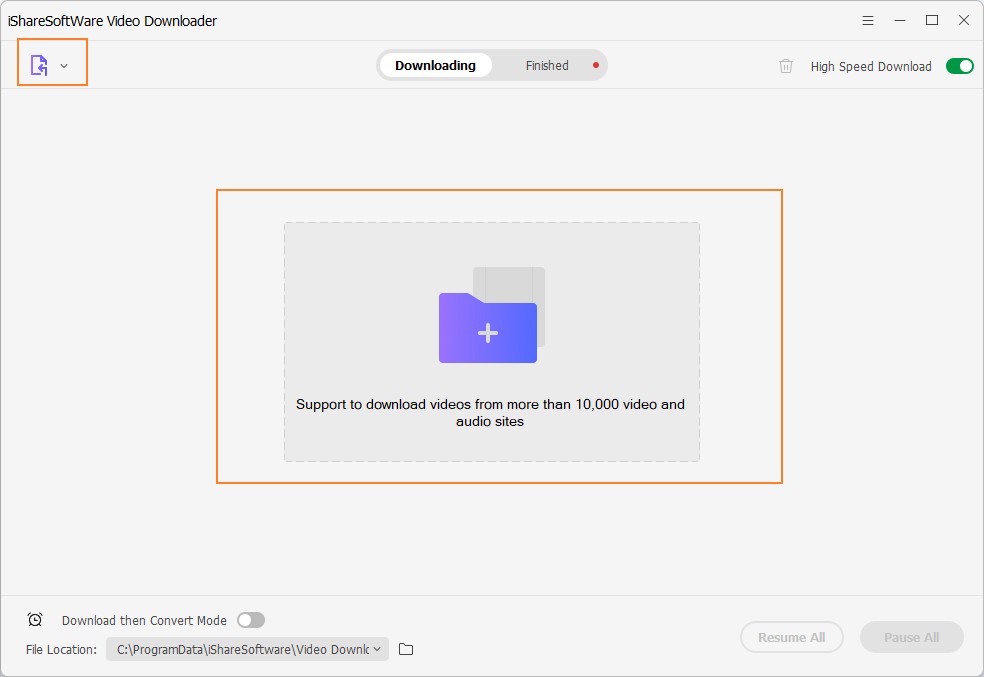
Enable Download then Convert Mode
By default, the videos are downloaded in their original format by the software. If you require to download the files in any particular format, you can enable the Download then Convert Mode on.
Before starting the downloading process, click on the Download then Convert Mode option at the bottom-right corner. A pop-up window will appear showing the list of supported video, audio, and Device formats. Choose the desired option and also the output file quality from the list.
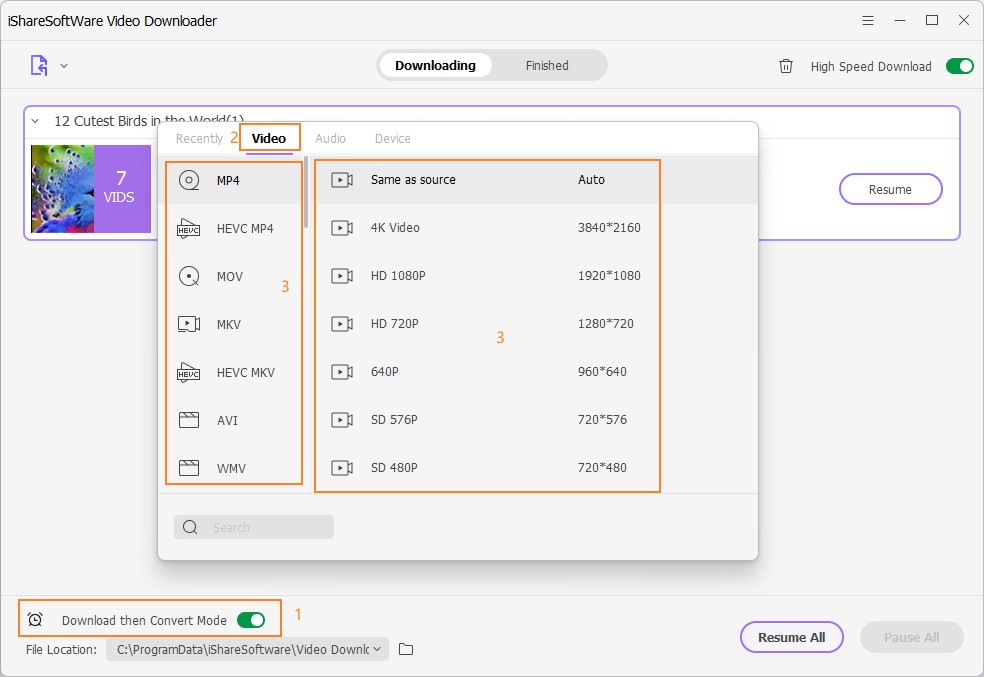
Part 2. Download Videos from Twitch with Video Downloadhelper
Video downloadhelper is mainly a web content extraction tool and it was designed to grab video, audio, and images from many of the online media sharing sites. It comes in the form of a browser extension and works with your browser directly. It is compatible with Chrome and Firefox for now.
Key features:
It is small in size and doesn't need too much of memory space Works with multiple websites such as YouTube, Dailymotion, Twitch etc. It is easy to use and automatically detects downloadable media Download link: https://chrome.google.com/webstore/detail/video-downloadhelper/lmjnegcaeklhafolokijcfjliaokphfk
Pros:
Simple extension and hence easy to use Works with all major online video websites Cons:
Doesn't work with IE No option to convert or edit videos
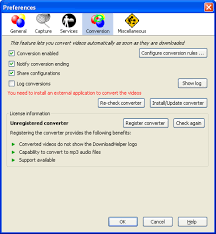
Part 3. Online way to download videos from Twitch
Another way to download the Twitch videos is to use an online download website that works with just the help of a link to that video that you want to grab. There are many out there, but today, we will take a look at one of the most credible online video grabbing sites, Zamzar. One of the best things about this site is that unlike most of the other video grabbing sites or services, it has an inbuilt converter that lets you convert videos on the website before downloading it.
Website link: http://www.zamzar.com/
Pros:
No need for any software downloads, works online Comes with an option to convert videos Cons:
Since it is a website, it tends to get slow Doesn't support HD downloads
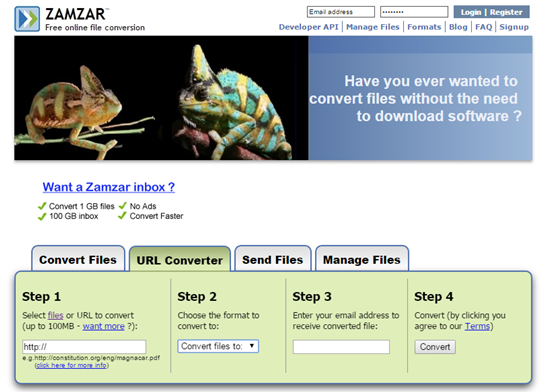
Related Articles
iVideoMate Video Downloader allows you to download videos from more than 10,000 video-sharing sites (explicit), including YouTube, Facebook, Netflix, Vimeo, Vevo, CBS, Twitter, Lynda , Instagram, etc.
