Best Facebook Downloader
A good Facebook video Downloader is the basic requirement to have your favorite Facebook videos available in MP4 format without any quality loss. Among the plethora of these downloaders available in the market, you can blindly trust iShareSoftware Video Downloader as it is the best software in its category.
- how to download from youtube
- How can I download youtube playlists?
- Best 6 YouTube Playlist Downloader for Free
- How to Download YouTube playlists at once
- Tow best method download Twitch streams and Tips
- download Twitch Videos (including VODs) for Free
- Download Videos from Twitch
- best alternative to jibjab
- How to download jibjab videos
- Download Vimeo Videos
Best Facebook Downloader: How to Download Facebook to MP4 Easily and Quickly
With a wide variety of video choices on Facebook, you're most likely to find your favorite videos from the site very easily, no matter whether you're looking for entertainment, education, fun, music, or any other genre. Enjoying online videos through Facebook is not always feasible due to network limitations or other issues. Therefore, you probably want to convert Facebook to MP4 or offline and then edit it using Facebook Video Converter so that you can watch your video on your handhelds or PC anytime without any limitation.
Why Do You Download Facebook Video to MP4? Some of the major reasons when you need to Download Facebook videos to MP4 format are listed below:
If you need to play the Facebook video multiple times like the study course, or there are frequent network issues in your area, then having videos offline is the most sensible solution. Thus a good Facebook MP4 Downloader helps in downloading and converting videos to MP4 format so that you can enjoy them offline.
Facebook mainly uses FLV format for their videos, but this format is not compatible with various portable devices. Thus, if you are downloading Facebook videos to be viewed on multiple portable devices, then you need to download Facebook videos to a popular format like MP4. As compared to FLV, MP4 files are easy to edit and personalize.
Another benefit of converting Facebook to MP4 is that MP4 is capable of storing audio and video files along with still images and subtitles.
Part 1. Introduction of The Best Facebook to MP4 Downloader
Part 2. How to Download Facebook Video Files to MP4 on Windows
Part 1. Introduction of The Best Facebook to MP4 Downloader
A good Facebook video Downloader is the basic requirement to have your favorite Facebook videos available in MP4 format without any quality loss. Among the plethora of these downloaders available in the market, you can blindly trust iShareSoftware Video Downloader as it is the best software in its category. Taking care of all your download as well as other video needs, iShareSoftware Video Downloader is available .
Allows downloading Facebook to MP4 without any quality loss
The download speed is 30 times faster as compared to other downloaders
Allows batch download of Facebook videos so that multiple videos or a playlist can be downloaded with a single click
Built-in conversion function, you can convert the downloaded Facebook video to any format you want, such as MP4, MKV, MOV, MP3, etc.
Besides all these pleasing features, Facebook Video Converter like iShareSoftware Video Downloader, can extract audio from the file and store it into formats as MP3, OGG, FLACC, AAC, WMA and even to many other audio formats that are rarely used today. Its quality to facilitate playback in popular devices like iPad, iPhone, iPod, Androids devices as HTC, Motorola and also Sony PSPs, etc. are the features that attract the majority of the people to this software. This iShareSoftware Facebook Video Converter emphasizes the quality of the video, whether converts to formats as FLV, AVI, 3GP, etc. or being converted from other formats to MP4.
Part 2. How to Download Facebook Video Files to MP4 on Windows
With iShareSoftware Video Downloader downloading Facebook to MP4 on Windows is a quick and simple task which needs just a few steps. With the software, you can download the required video and also convert the same to MP4 format in one step. Read below to know the entire process.
Steps to Convert Facebook to MP4 on Windows using iShareSoftware Video Downloader:
Step 1 Download, install and launch iShareSoftware Video Downloader on your PC.
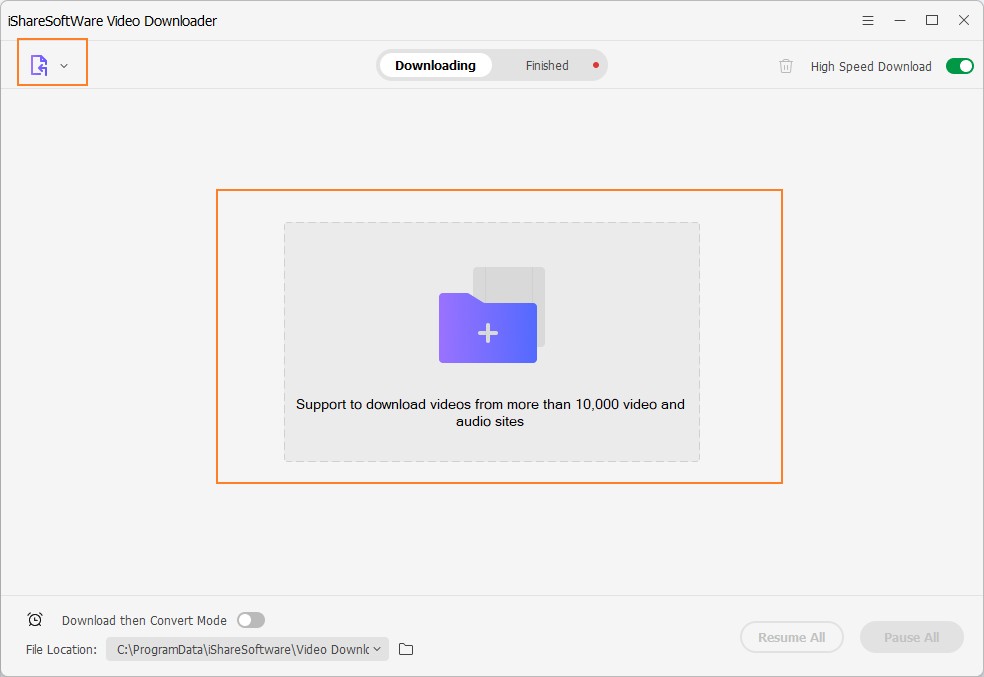
Step 2 Download Facebook Video.
Find and open the desired Facebook video on your PC browser and copy its URL.
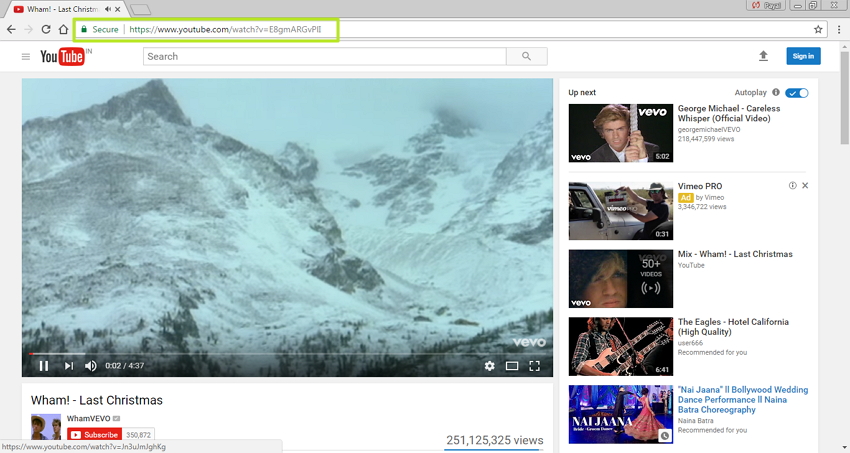
On the main software interface, Click the Add icon. A new pop-up window will open, select the quality or file type you want to download, then click the Download button. Just a few minutes, the video will be downloaded in the Finished library.
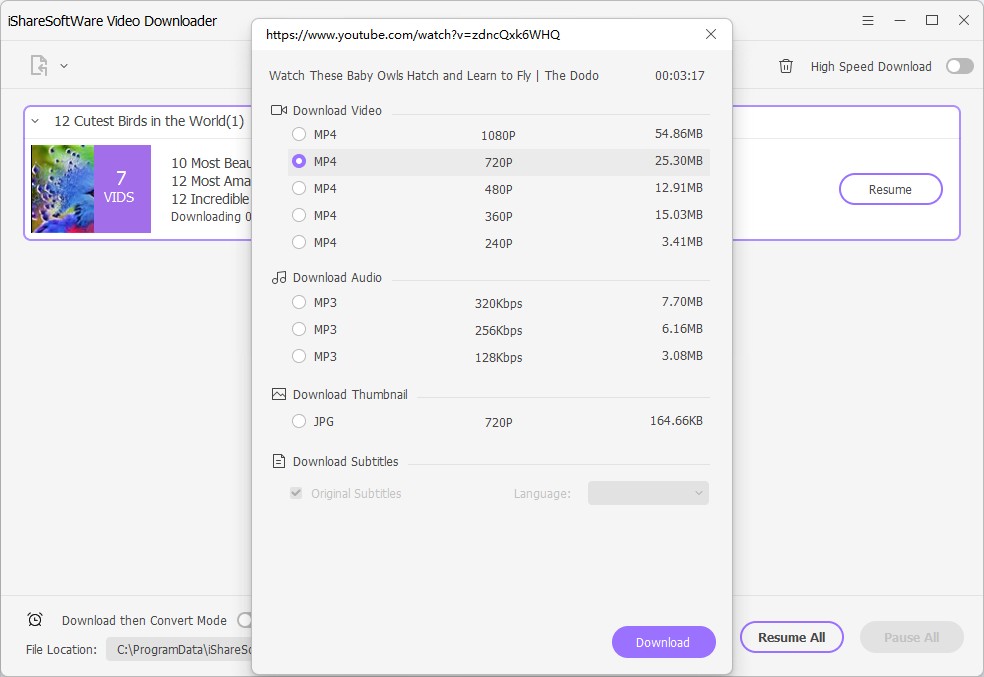
Step 3 Convert Facebook Video to MP4.
Before you download Facebook video, choose the Download then Convert Mode option and select MP4 as target format. Then the video would be converted automatically after the download process finished.
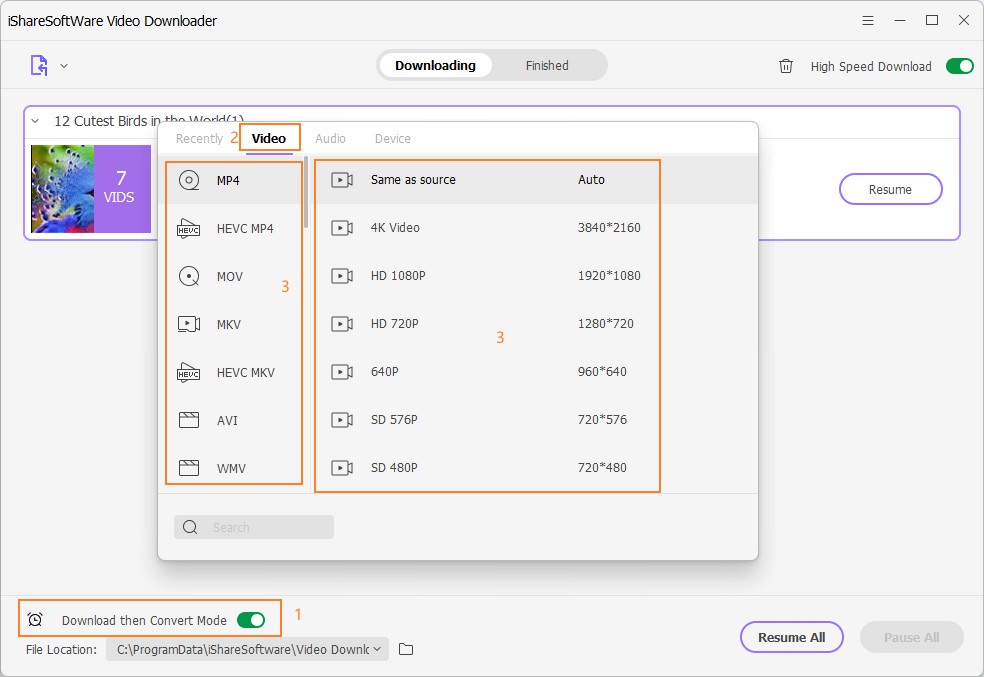
Related Articles
iVideoMate Video Downloader allows you to download videos from more than 10,000 video-sharing sites (explicit), including YouTube, Facebook, Netflix, Vimeo, Vevo, CBS, Twitter, Lynda , Instagram, etc.
