Convert DAT to MP4 Files in 2021
To convert DAT to MP4/MOV/WMV or other standard formats, iShareSoftware Video Converter will be your best choice. It supports 500+ video formats for conversion, and you can customize video formats for devices and specific platforms such as YouTube, Facebook, and Twitter. This DAT converter allows you to edit DAT files with trimming, cropping, rotating, adding watermarks, and more others.
Best 7 Ways to Convert DAT to MP4 Files in 2021
Sometimes you can't open a movie on the avseq.dat file or can't import video from a VCD or AVSEQ01.DAT file into FCPX. To quickly solve your problem, you need to convert DAT videos to MP4, WMV, MOV (QuickTime), and most other popular, standard video formats on Windows. This article will recommend an excellent DAT video converter also the online and free methods to convert DAT to MP4 easily and quickly.
Part 1. The best way to convert DAT to MP4/WMV/MOV (QuickTime).
To convert DAT to MP4/MOV/WMV or other standard formats, iShareSoftware Video Converter will be your best choice. It supports 500+ video formats for conversion, and you can customize video formats for devices and specific platforms such as YouTube, Facebook, and Twitter. This DAT converter allows you to edit DAT files with trimming, cropping, rotating, adding watermarks, and more others.
Steps to convert DAT to MP4/MOV/WMV easily and quickly on Windows. The tutorial below will tell you how to convert DAT to MP4 or MOV for Windows (Windows 10 included).
Step 1 Import DAT videos to this DAT video converter.
Open iShareSoftware DAT video converter on your PC, and go to the Video Converter section by default. Click the Add Files button to add your DAT files for conversion. Drag and drop the DAT files to the video converter can also import videos.
(Optional) At this time, if you need to join all imported files together into a single file, just enable the Merge All Files option at the bottom of the interface.
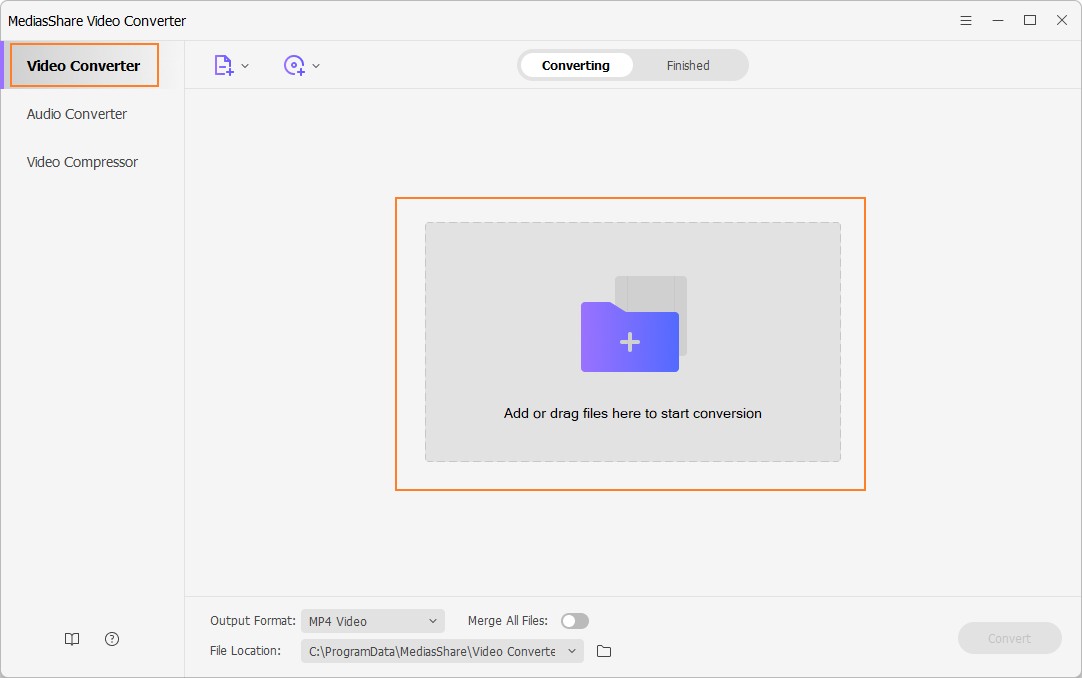
Step 2 Choose an output format like MP4, WMV, MOV(QuickTime), etc.
Open this app's output format list by hitting the drop-down icon of Output Format. And then select any one of the video formats or optimized presetting you want.
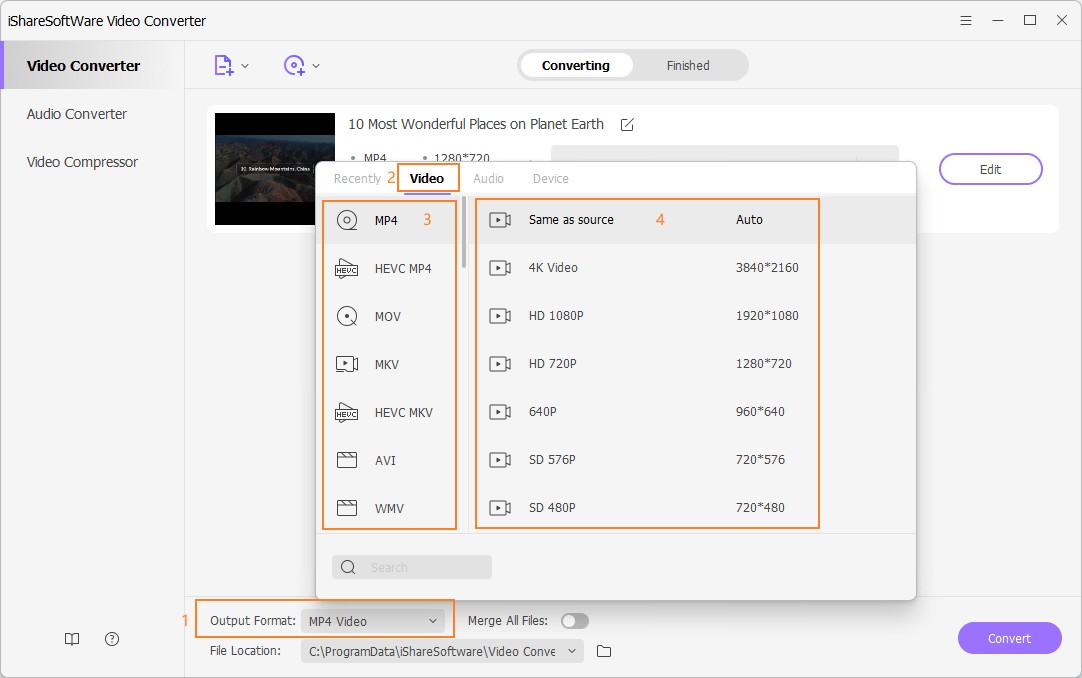
If necessary, you can also set the customized parameters like Resolution, Bit Rate, Frame Rate, and more. To do these, just hit the Format Settings icon to open its setting window, select the settings as you wish, and then click Save to appy them.
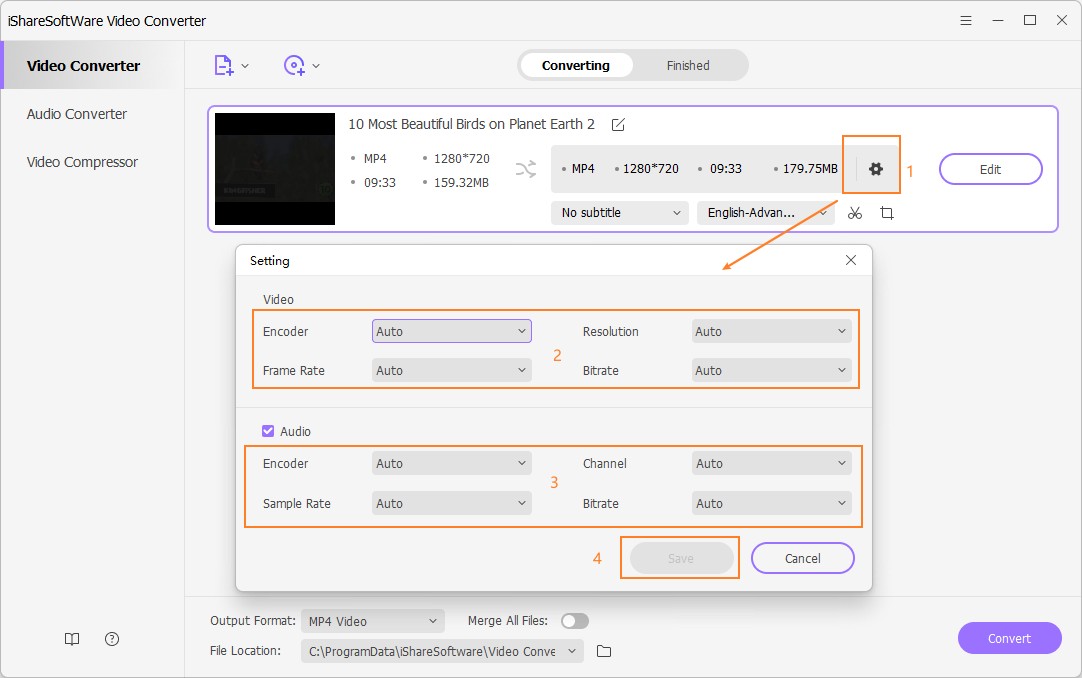
Step 3 Start DAT video conversion.
Convert DAT files to the format you've selected by pressing the Convert button on the lower-right corner of this app's interface. Next, you can see the conversion progress bar in this app's panel, which shows you the remaining time as well.
When the conversion is finished, you can access the output folder of this DAT Video Converter by clicking the Finished tab and then click the Open icon. Just enjoy the output files.
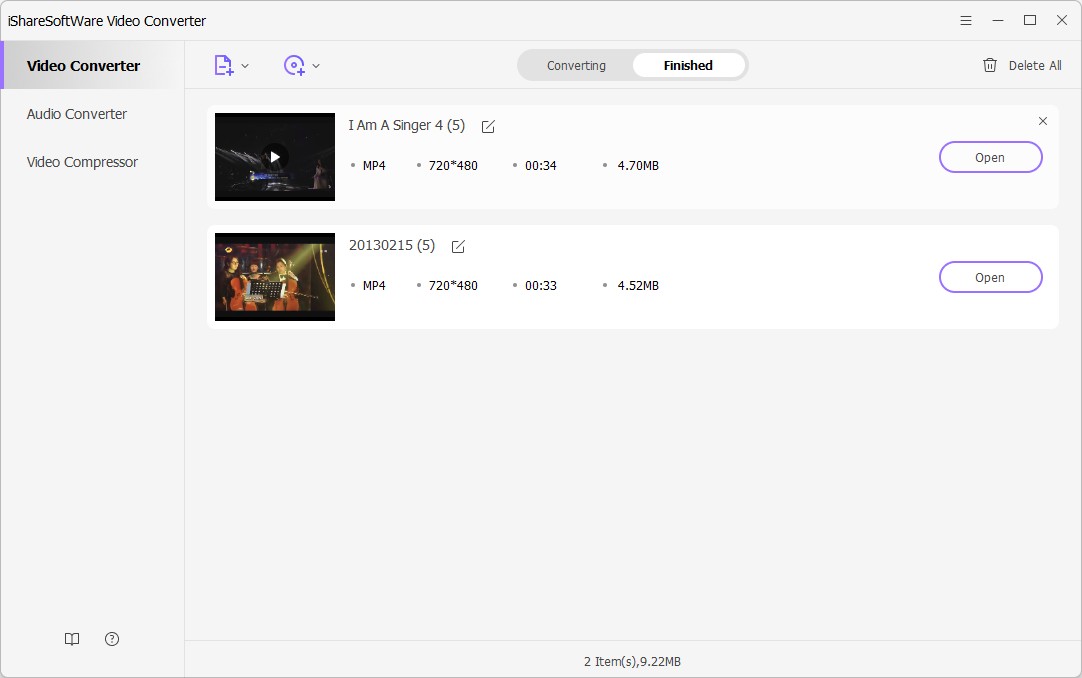
Part 2. Other 3 DAT to MP4 converters for Windows/Mac.
DAT is a common file extension that is used to store video files on a DVD. However, since DVDs have become an outdated trend in 2021, many people want to know the best way to convert DAT to MP4 or other formats so that they can play the video files on any device. To make your job easier, here is a list of the best video converters you can use to convert DAT files to MP4 videos.
1. DVDFab 11
One of the most convenient ways to convert DAT files to MP4 is to use DVDFab 11. It is a feature-rich video converter that can be used to convert videos from one format to the other. The tool supports a wide range of video formats, including the old-school DAT format, and makes it easier to convert videos instantly.
Here's how to convert DAT to MP4 using DVDFab 11.
Step 1: Launch the software and click the + icon to add DAT files that you want to convert.
Step 2: Now, tap the Convert button and choose MP4 as the output format.
Step 3: Select a destination folder for the video and click Start to initiate the conversion process.
Pros:
It can convert videos as well as audio files to different formats
It supports 4K video conversion
Cons:
The user interface isn't as straightforward as you'd expect
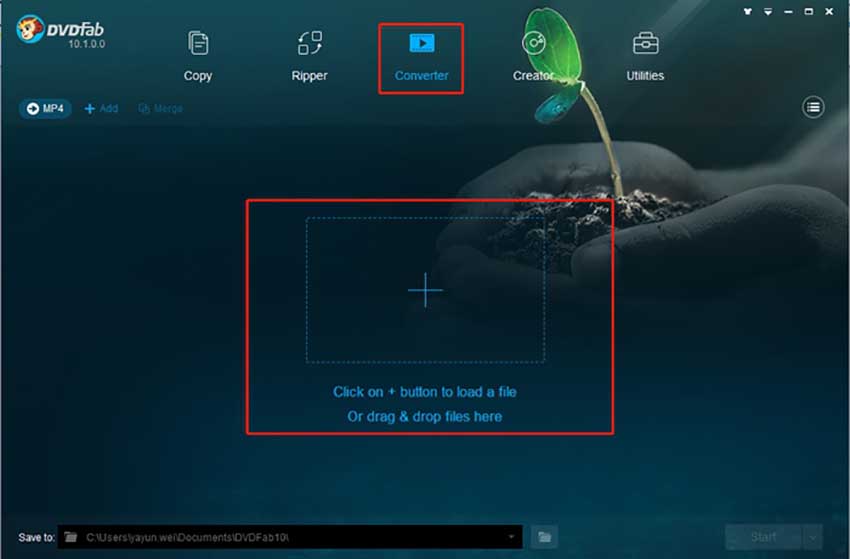
2. VideoSolo Video Converter Ultimate
VideoSolo Video Converter Ultimate offers a quick and effective way to convert DAT to MP4. The tool supports 300+ video formats, which means you have endless opportunities when it comes to changing one video format to the other. The cherry-on-top is the built-in video enhances that'll help you to improve the video quality as well.
Follow these instructions to convert videos using the VideoSolo video converter.
Step 1: First of all, load the DAT file by tapping the Add Files button. Alternatively, you can drag-&-drop a DAT file to load it in VideoSolo's timeline.
Step 2: Tap the Profile button to choose an output format.
Step 3: At this point, you can either tap Convert or make the final adjustments to the video before conversion.
Pros:
It is compatible with both macOS and Windows
VideoSolo is a free DAT to MP4 converter
Cons:
You won't be able to share converted videos to social media from the software directly
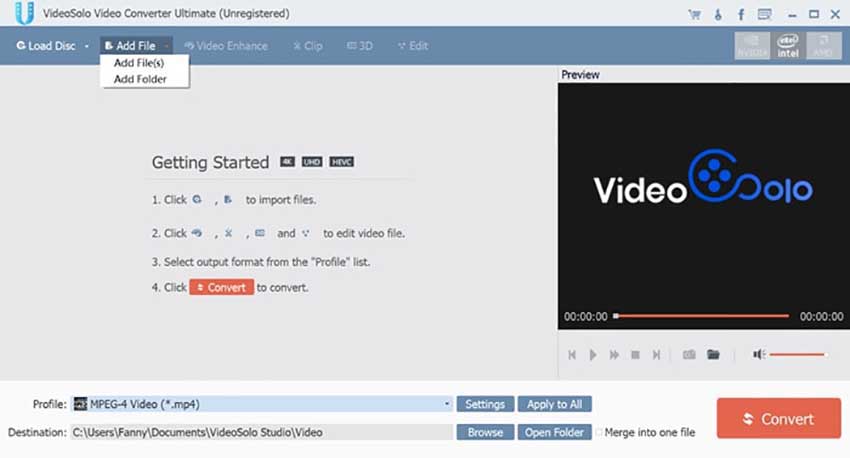
3. Movavi Video Converter
Movavi is yet another remarkable video converter that supports a seamless DAT to MP4 conversion. You can use Movavi to convert videos with different file sizes. As compared to other video converters, Movavi offers lightning-fast video conversion, making it easier to convert DAT files to MP4 quickly.
Here are the steps to Movavi to convert videos using Movavi.
Step 1: Launch Movavi and tap Add Media to add the DAT file.
Step 2: Choose MP4 as the output format in the present ribbon window at the bottom of the screen.
Step 3: Click Save To to choose a destination folder for the file and click Convert to start the conversion.
Pros:
Export videos in batch
You can also use Movavi to edit video clips and merge them together to create a movie
Cons:
Movavi has comparatively limited video editing features
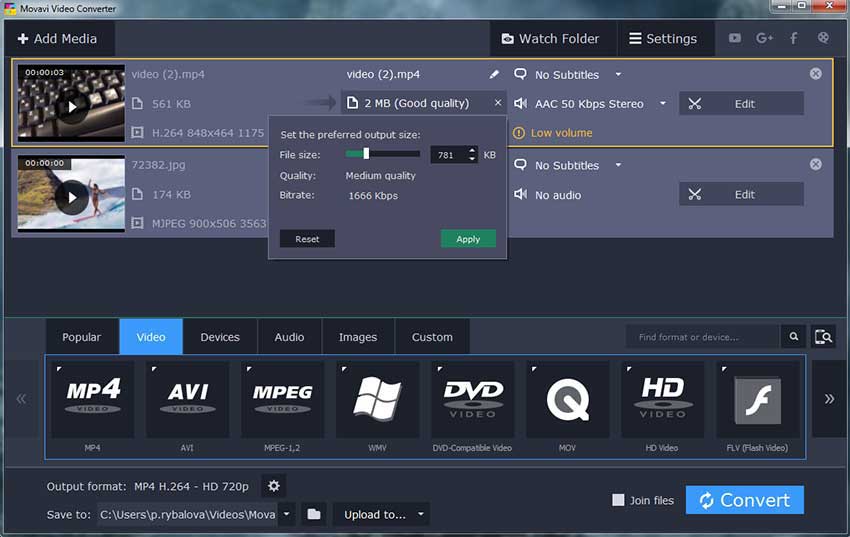
Part 3. 3 free methods to convert DAT to MP4 online.
Apart from using a dedicated video converter for PC, you can also use an online converter to convert VCD DAT to MP4 free. There is an extensive range of online video converters that you can use to instantly convert DAT files to MP4 without investing in dedicated software.
So, here's a list of the top 3 DAT to MP4 online video converters.
1. Online Converter
Online Converter offers the simplest way to convert videos from DAT to MP4. Even though there's no fancy user interface, Online Converter is the most suitable option for people who are looking to convert only one video.
Step 1: Click Add File to select a DAT File.
Step 2: Use the drop-down menus to select initial and output formats, respectively.
Step 3: Click Choose File to upload a DAT file and click Convert. That's it; the DAT file will be converted to MP4, and you'll be able to play it on every device.
Pros:
It can quickly convert DAT files to MP4
It supports a wide range of video formats
Cons:
There's no dedicated editing panel to edit your videos before the final conversion
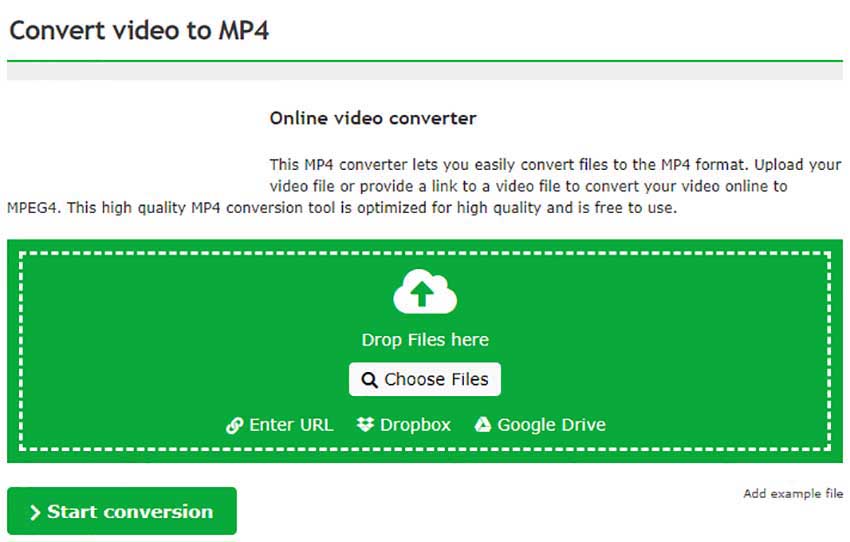
2. Apowersoft Online Converter Apowersoft is yet another online DAT to MP4 converter you can use on both Windows and macOS to convert videos. The tool can be used to convert DAT files for different output devices as well. Some of these devices, including the iPhone, iPad, iPod, Android smartphone, etc.
Step 1: Go to the official website and click Select files to start.
Step 2: You'll be asked to download a launcher to convert the video. So, download it and use it to upload the DAT file that you want to convert.
Step 3: Now, simply click Convert to start the conversion process.
Pros:
Convert DAT to MP4 in a seamless manner
It can be used to convert 4k videos as well
Cons:
Some users find it quite annoying to download the launcher when they can simply convert the video using other online tools
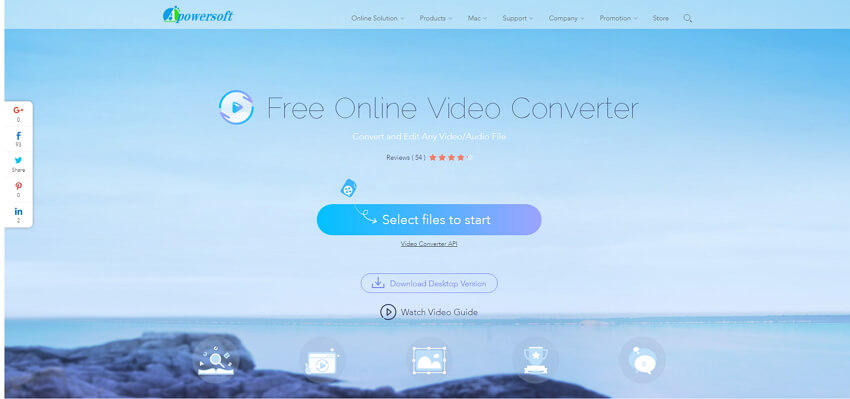
3. Online Convert
Online-Convert is an all-in-one online converter that can convert different types of files, such as videos, images, audios, documents, etc. The tool lets you convert three files simultaneously, making it convenient even to convert multiple files at a single point in time.
Here's how to convert DAT to MP4 using Online-Convert.
Step 1: Go to online-convert.com and select the video converter.
Step 2: Choose to MP4 and tap Add Files to select the DAT file from your local storage. You can also add a file using a Google Drive link.
Step 3: Click Start Conversion and the DAT files will be instantly converted to MP4. Tap Download to save the converted file on your PC.
Pros:
Supports a wide range of conversions
You can even configure video presets to make final changes to the video
Cons:
You can't convert more than 3 files at once
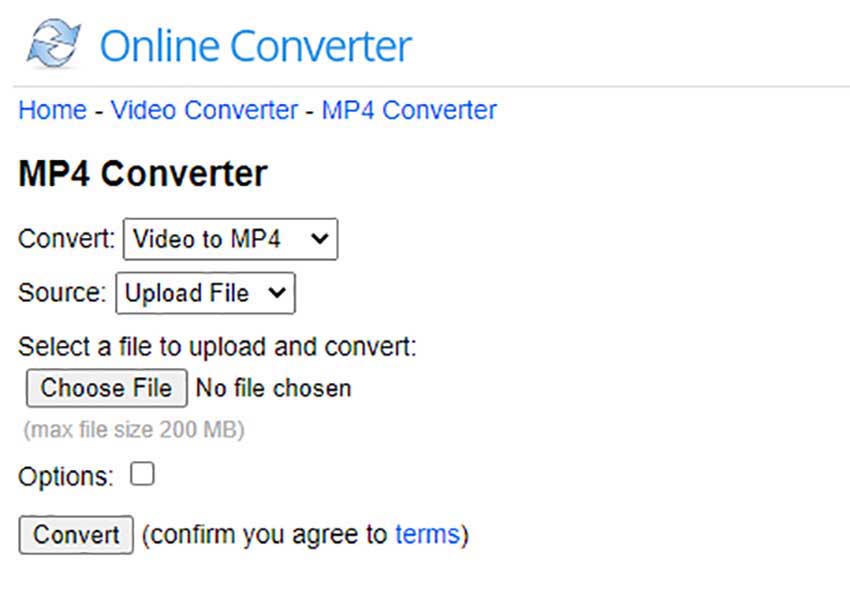
Related Articles
Convert Any Popular Video Format to MP4、MOV、MKV、AVI、WMV、M4V、M2TS、WEBM、FLV、F4V etc and Convert Any Popular Audio Format to MP3、WAV、M4A、WMA、AAC、FLAC、AC3 etc.
