How to Convert M2TS to MP4 Without Losing Quality
How to Convert M2TS to MP4 Without Losing Quality on Windows
How to Convert M2TS to MP4 Without Losing Quality on Windows
What is an M2TS file? How do I play M2TS files?"
If you have similar questions like above, you're on the right page now. AVCHD video is recorded by AVCHD camcorders, such as Sony HDR-SR1 camcorders. And M2TS is one of the video formats of AVCHD videos, which usually record onto 8cm mini VDS or Blu-ray Disc, SD memory cards and Memory Stick, or record onto hard drive camcorder.
However, M2TS is not a user-friendly format for players and devices, and you can't play your M2TS videos on your phones or PC/Mac. The best way to enjoy your video anywhere and anytime is converting M2TS to MP4 as the MP4 is the most popular video format for all devices. But you can't change the video format directly without the professional M2TS to MP4 converter. This article will introduce you to the best M2TS to MP4 converter for Windows and free online converter
Part 1. How to Convert M2TS to MP4 on Windows
Not all video converters can support M2TS format input. iShareSoftware Video Converter is the best one we can find to convert M2TS to MP4 on Windows. Over 1000+ video formats are supported here, including MP4, MOV, AVI, MKV, etc. You can easily add M2TS videos from the camcorder via a USB cable.Before these operations, you can firstly edit M2TS videos with real-time preview and compress video size without losing any quality. The conversion process can be finished easily on Windows.
Directly convert M2TS to MP4, MOV, VOB, AVI, MKV, WMV, and 1000+ other formats without losing quality
Compress M2TS videos to a smaller size without losing any quality
Edit M2TS videos by cropping unwanted parts, trimming video length, rotating and flipping, applying effects, etc.
Industry-leading APEXTRANS technology converts videos with zero quality loss or video compression
Steps on How to Convert M2TS to MP4 Easily
Step 1 Add M2TS files to convert to MP4.
Open iShareSoftware M2TS to MP4 converter after installation. You'll come to the Video Converter tab by default, and then click the add files button or just drag & drop your M2TS videos to the file list of the M2TS to MP4 converter directly.
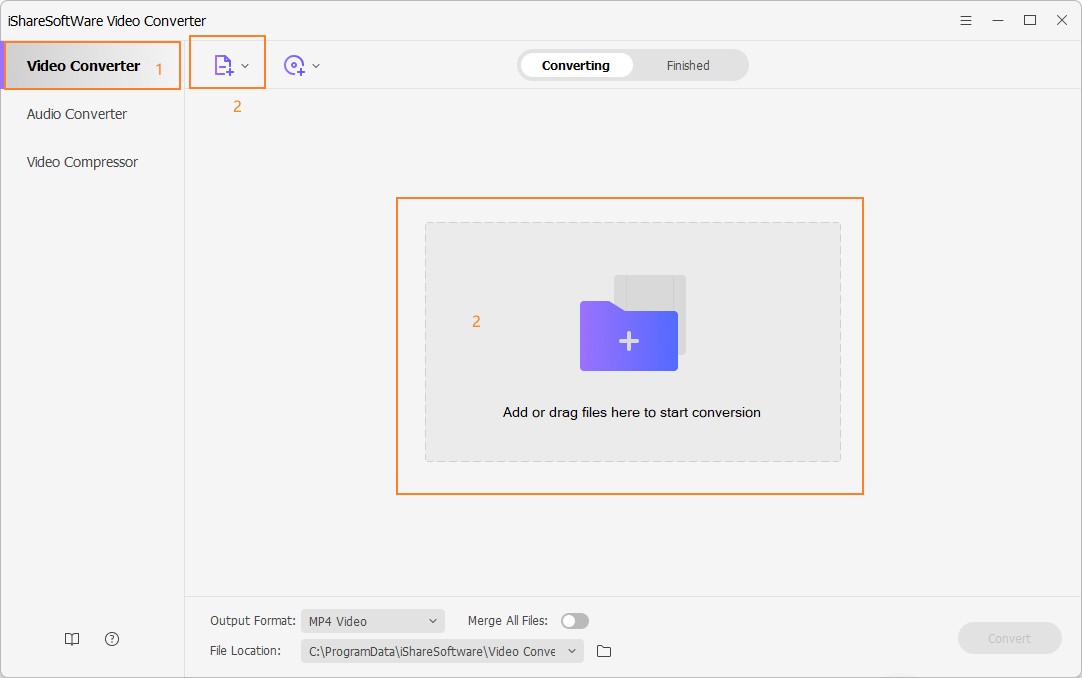
Step 2 Choose MP4 as the output format for MTS files.
Choose the output format as MP4 by clicking the Output Format button, and you can see it under the Video category. If you want to convert M2TS to MP4 for playback on devices, you're recommended to select an optimized presetting for the specified device from the Device category.
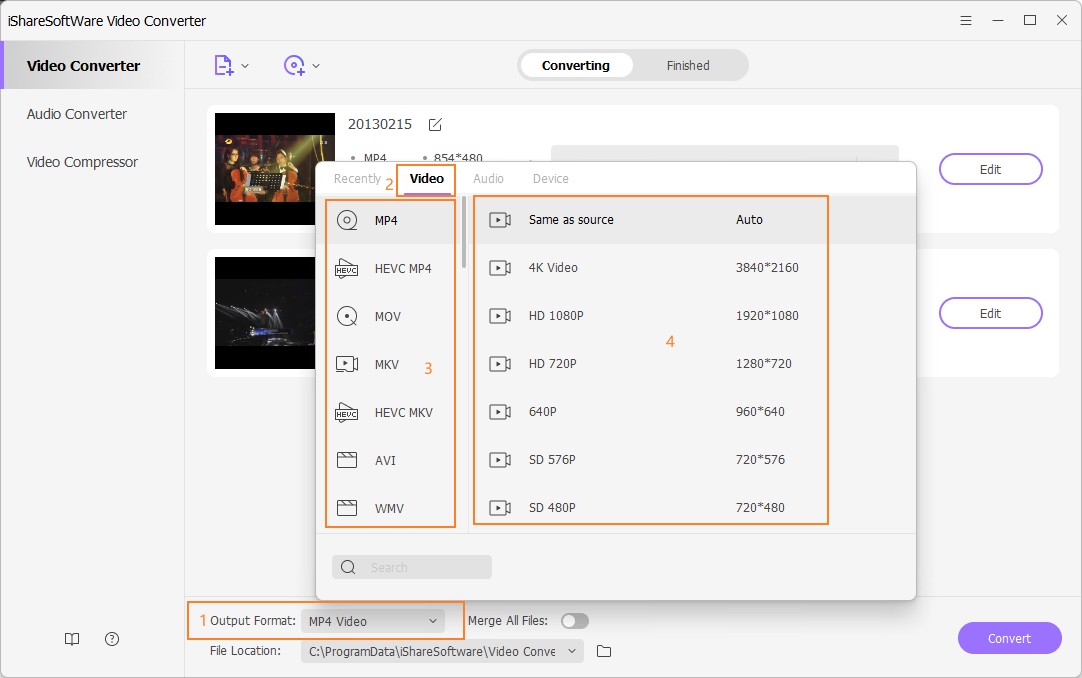
Step 3 Edit and compress the M2TS video. (Optional)
You're allowed to edit M2TS videos before converting. Click on the edit icons, a new window will pop up, and from where you can trim, crop, rotate, and make other changes to your video.
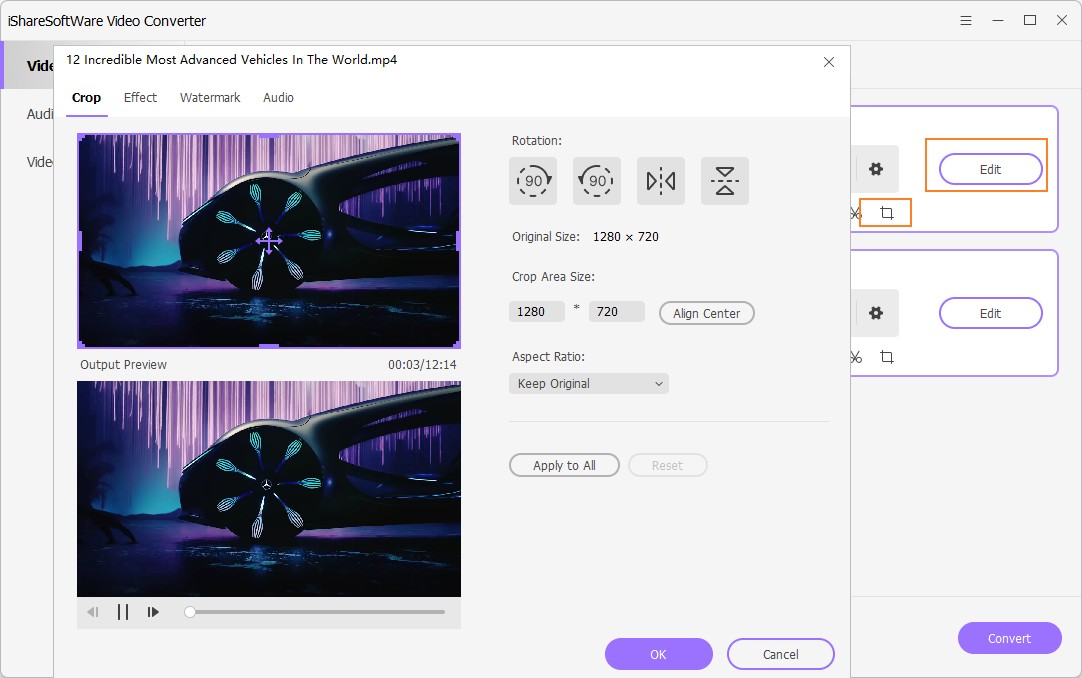
Step 4 Convert M2TS to MP4 without losing quality. Click the Convert button to start converting M2TS to MP4, and then you can get your MP4 videos after several seconds in the Finished tab.
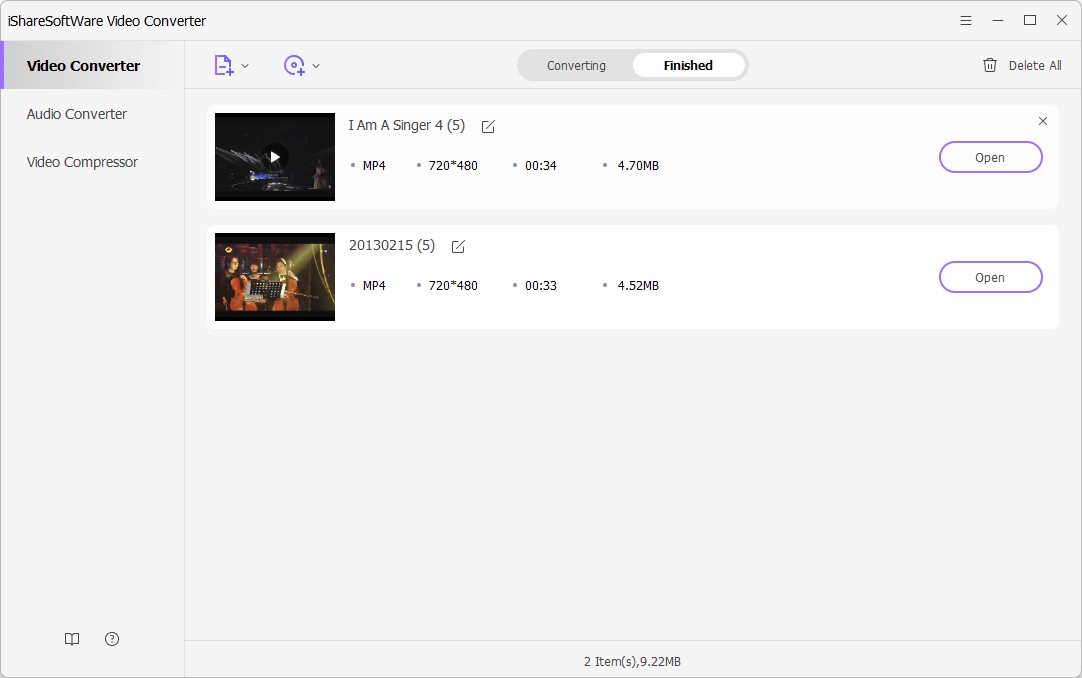
Part 2. Best M2TS to MP4 Converters Online and Free
Online M2TS to MP4 converter is Online Converter. This free to use program has a simple interface and supports all popularly used formats for conversion. A maximum of up to 200MB files can be uploaded to the program, and it allows cutting the clip and changing its frame size. You can add the file from your PC or also add its URL to the online converter. Encrypted and protected videos are not supported by the converter.
Steps to convert M2TS to MP4 using Online M2TS Converter:
Step 1: Open https://www.onlineconverter.com/m2ts-to-mp4 on your PC browser. Choose your file source: Unload File, or From a UR. By default, you can click Choose File to add the M2TS file from your computer.
Step 2: Check the Options tab and set the parameters to cut clip or change its frame size if you need it. (Optional)
Step 3: Hit Convert to start the M2TS conversion process. Once converted, the file will be available for download at the software interface.
image
Pros and Cons of Online M2TS to MP4 Converters:
Pros:
Free to use online converter.
Need no download or installation.
Simple to use steps.
Most popular video formats are supported.
Cons:
Dependent on Internet availability.
The conversion speed is limited by Internet speed.
A maximum file up to 200MB can be uploaded.
No batch processing was supported.
Related Articles
Convert Any Popular Video Format to MP4、MOV、MKV、AVI、WMV、M4V、M2TS、WEBM、FLV、F4V etc and Convert Any Popular Audio Format to MP3、WAV、M4A、WMA、AAC、FLAC、AC3 etc.
