iShareSoftware Video Converter
Being tested with more than 10,000 video files, iShareSoftware Video Converter is assured the fastest and support al formats video converter for Windows, which runs an unbeatable faster conversion speed than contemporaries. The free iShareSoftware video converter not only supports a large number of media formats, but also preserves the original quality in HD and Ultra HD.
Preferences
To make good use of iShareSoftware Video Converter You'd better set up iShareSoftware Video Converter prior to the use. You can set all the preferences when you firstly launch iShareSoftware Video Converter and change them from Menu > Preferences.
General Preferences
On the General tab of the preferences, you can set the 4 items below:
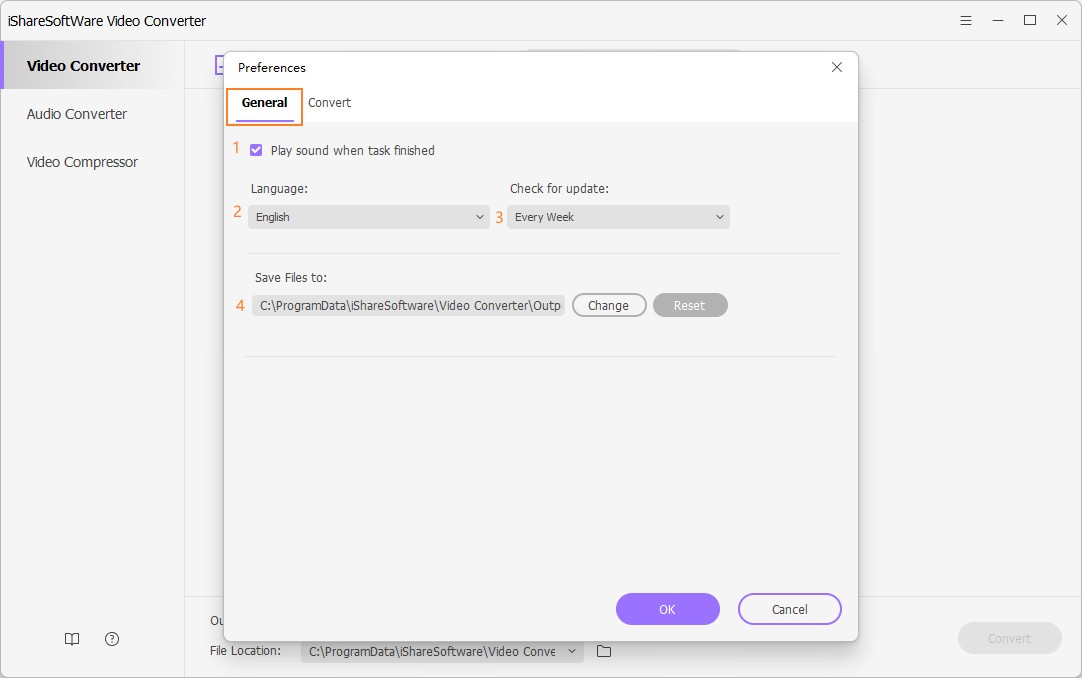
1. Set the sound reminder. If you want to have a sound reminder when your task is finished, keep the checked option by default; if you don't want the sound, just disable the option.
2. Set Check for updates automatically. To update the app automatically, you're enabled to set the frequency to check the update version.
3. You can change the saved location for your output files, by clicking the Change button.
Convert Preferences
On the Convert tab of the preferences, you can manage some conversion parameters as well as some assistant conversion features.
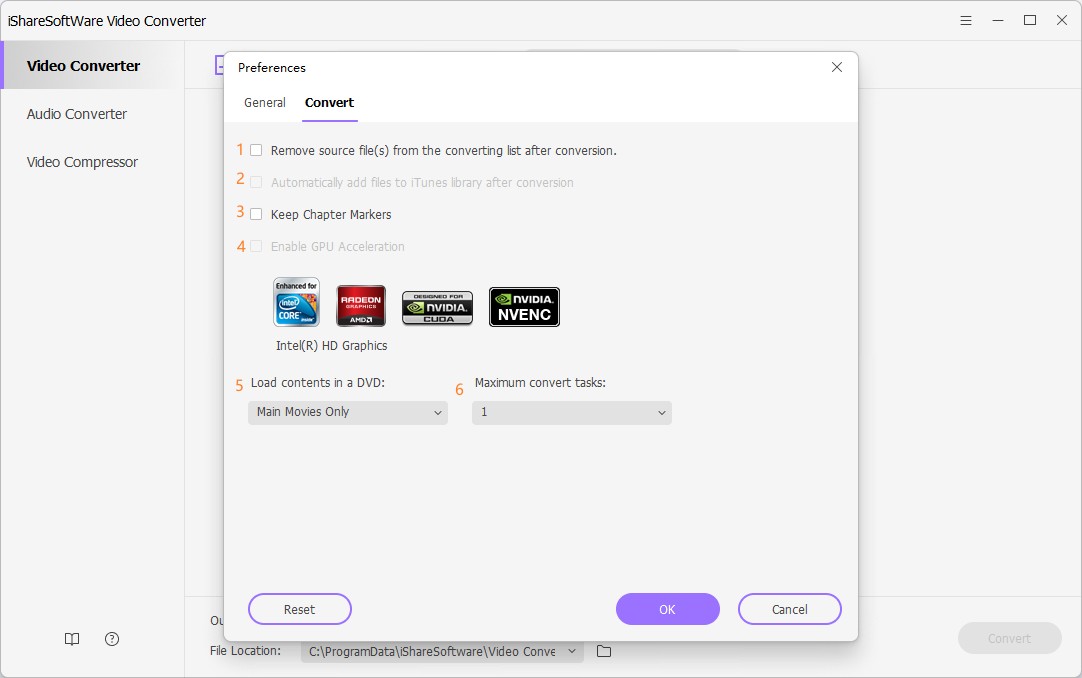
1. Set Remove the source file(s) from the Converting list after conversion. Check this option; the files will be removed from the Converting list automatically after conversion.
2. Set Automatically add files to iTunes library after conversion. Check this option, the converted files will be added to iTunes library automatically after conversion.
3. Set Keep Chapter Marker. Check it to keep your original chapter information on your DVD, when you convert DVD to other formats; the chapter information will be left in the converted videos. Otherwise, all the chapter information will be removed after the conversion.
4. Set Enable GPU Acceleration. Check this option to raise the conversion speed.
5. Set Load contents in a DVD. You're optional to select "All Movies" or "Main Movies Only" to load the DVD contents for conversion.
6. Set Maximum converting task. You can change the number from 1 to 2 for simultaneous conversion, by default it's 1 task.
7. Click the Reset button at the bottom-left corner to reset all the Convert settings to be the factory settings. And click the OK button to keep your settings.
Being tested with more than 10,000 video files, iShareSoftware Video Converter is assured the fastest and support al formats video converter for Windows, which runs an unbeatable faster conversion speed than contemporaries. The free iShareSoftware video converter not only supports a large number of media formats, but also preserves the original quality in HD and Ultra HD.
