iShareSoftware Video Downloader
As an HD video downloader suitable for almost all video sharing sites including but not limited to YouTube, Facebook, Netflix, Vimeo, Vevo, CBS, Twitter, Lynda, Instagram, Dailymotion, jibjab, Break, Metacafe, AOL, Veoh, ideoBash.
How to download online video to computer
Videos from YouTube, Hulu, Vimeo, and over 10,000 sites can be downloaded using iShareSoftware Video Downloader software. The guide below shows steps to download online videos to your system.
Step 1 Launch iShareSoftware Video Downloader.
Install and run the software on your PC。
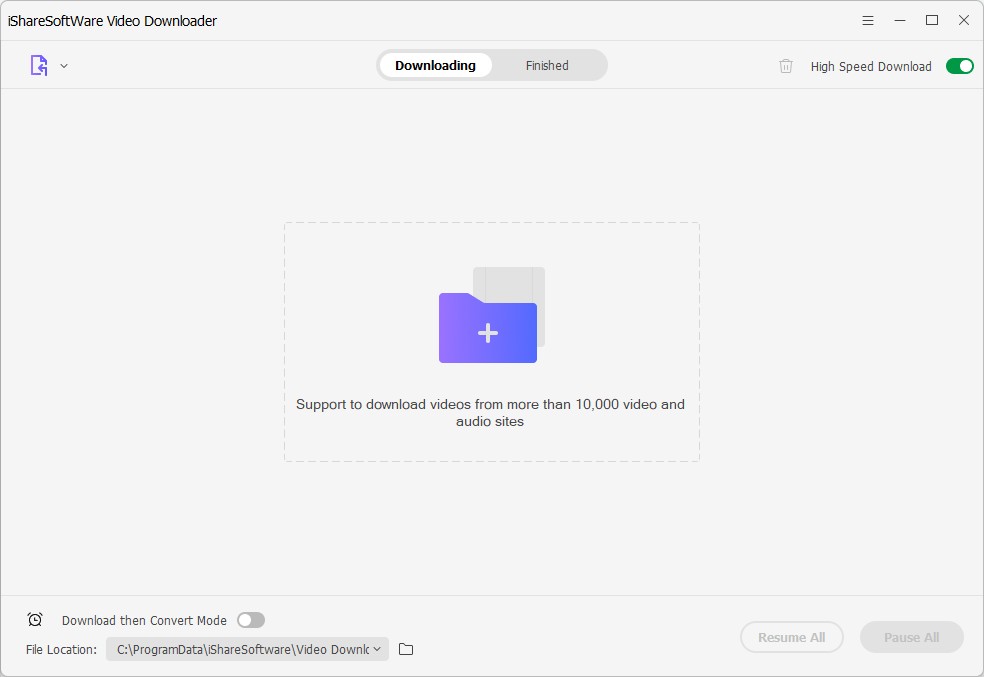
Step 2 Copy the video URL.
On your system browser window, open the streaming site and the video that you want to download. Copy the video URL.
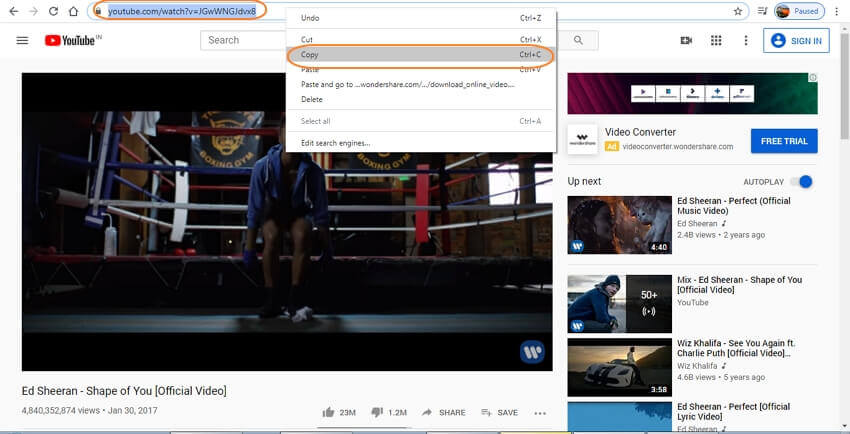
Step 3 Choose the format and paste URL.
Next, move back to the iShareSoftware Video Downloader window. Click on the add files sign that will automatically paste the copied link to the interface, and a dialog window will open.
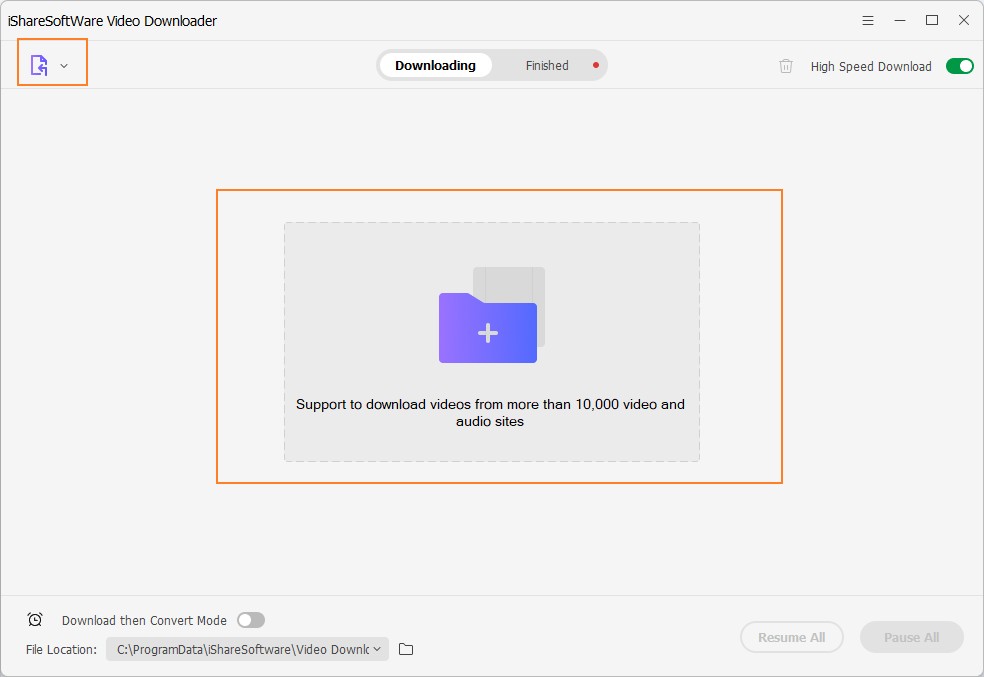
From the dialog window, select if you want to download the video, audio, or the thumbnail from the link. Select other required options and click on the Download button if you do not want the dialog box to appear every time you can choose the selected settings as default.
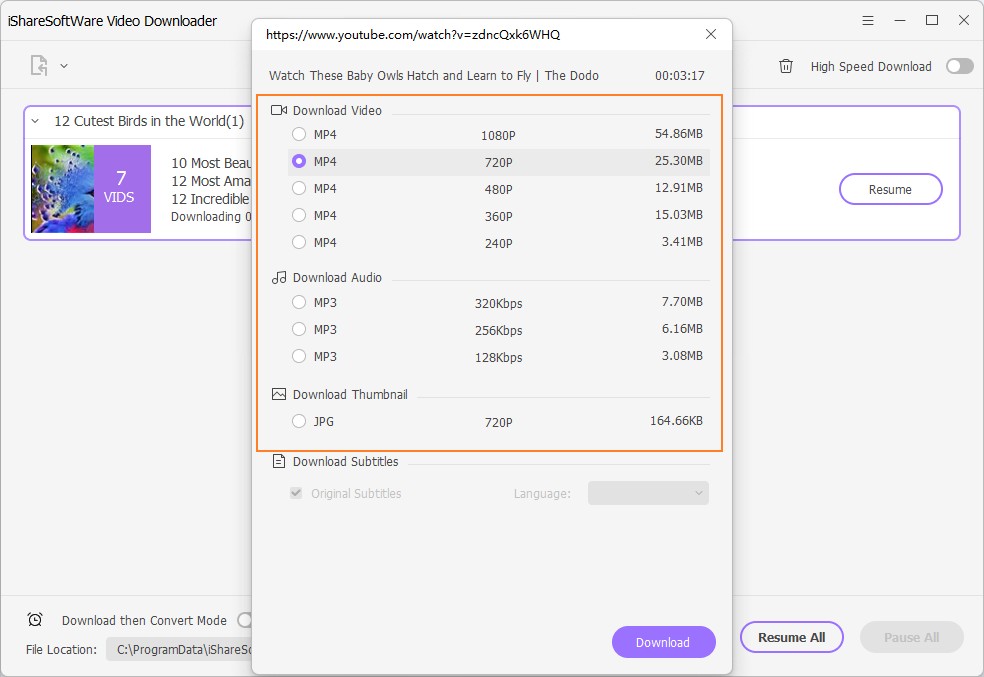
Note: On the software interface if you click on the Download then Convert Mode, a pop-up window will open from where you can choose the format in which you want the downloaded file, and in that case, the dialog box to confirm the file settings will not appear.
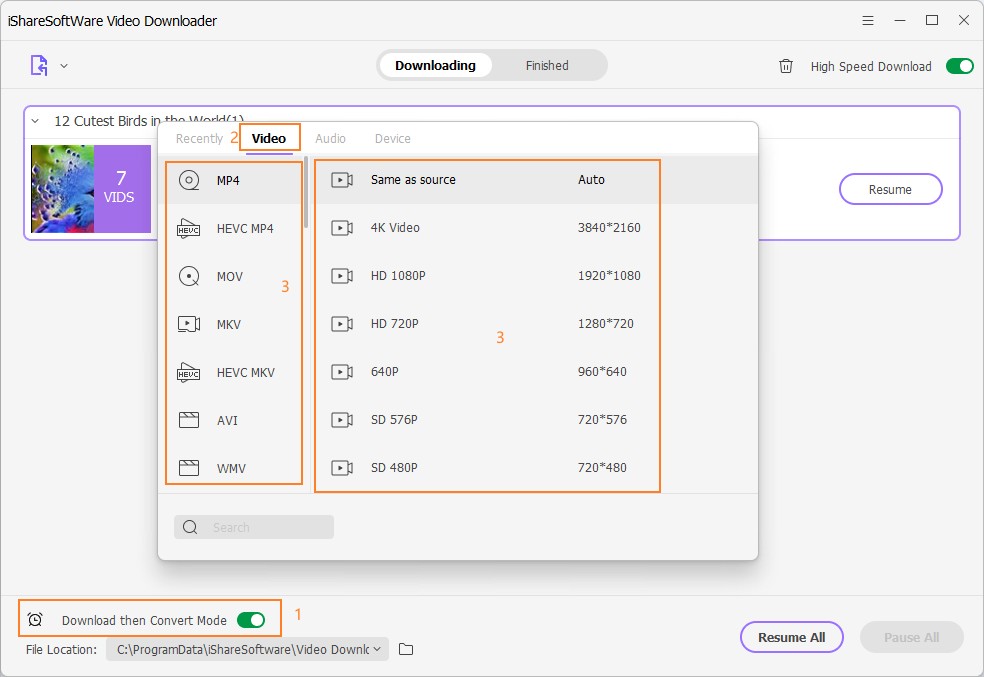
Step 4 Download video.
The software will analyze the link and will start downloading the video. The progress bar will show the status of the process and the time remaining. If required, you can Pause and Resume the downloading when needed. For more multiple files, click on the Pause All and Resume All function as needed. After the process is complete, you can check the downloaded videos from the File Location on your computer while on the software interface, it can be managed from the Finished tab. The File Location can also be browsed and selected as you want.
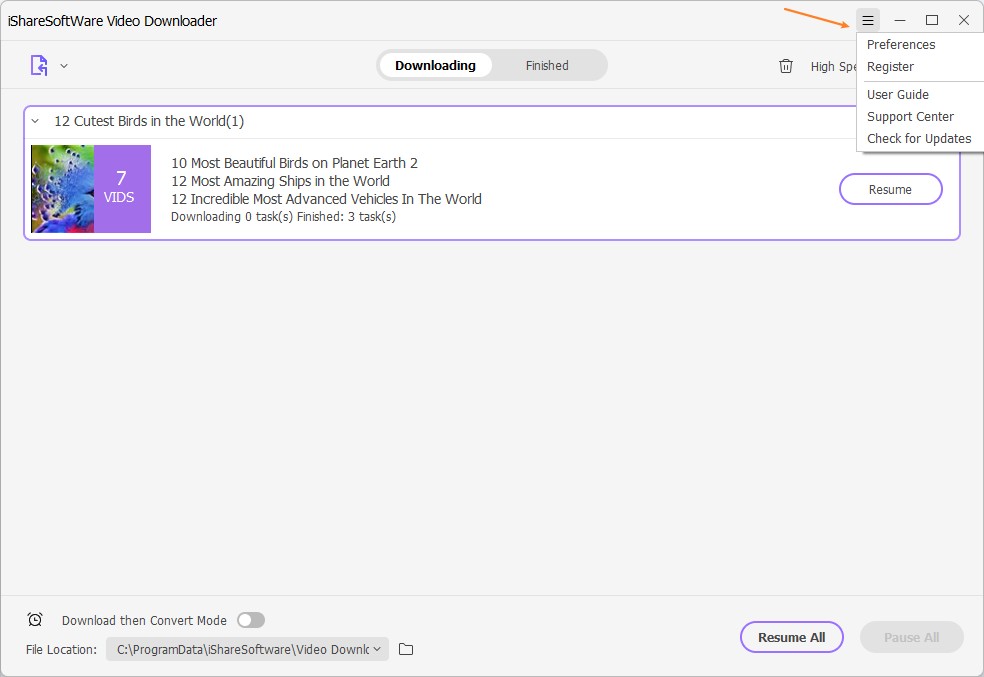
allows you to download videos from more than 10,000 video-sharing sites (explicit), including YouTube, Facebook, Netflix, Vimeo, Vevo, CBS, Twitter, Lynda , Instagram, etc.
